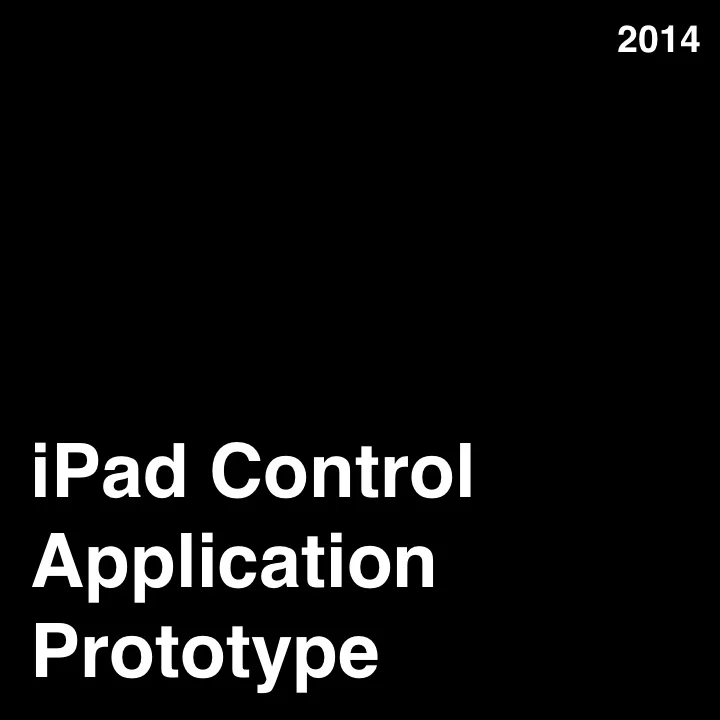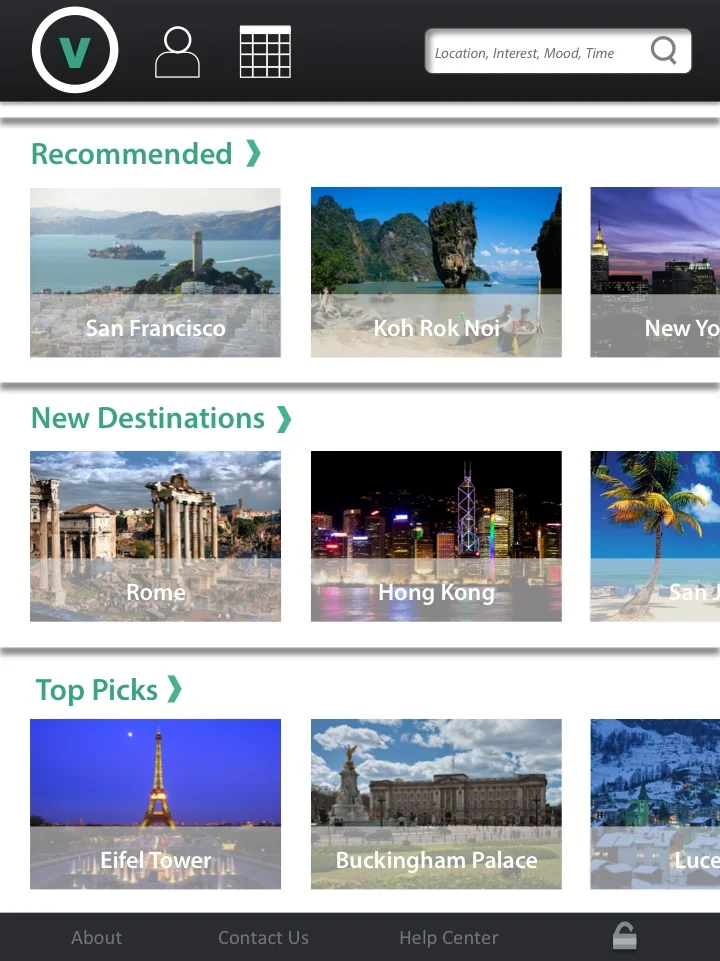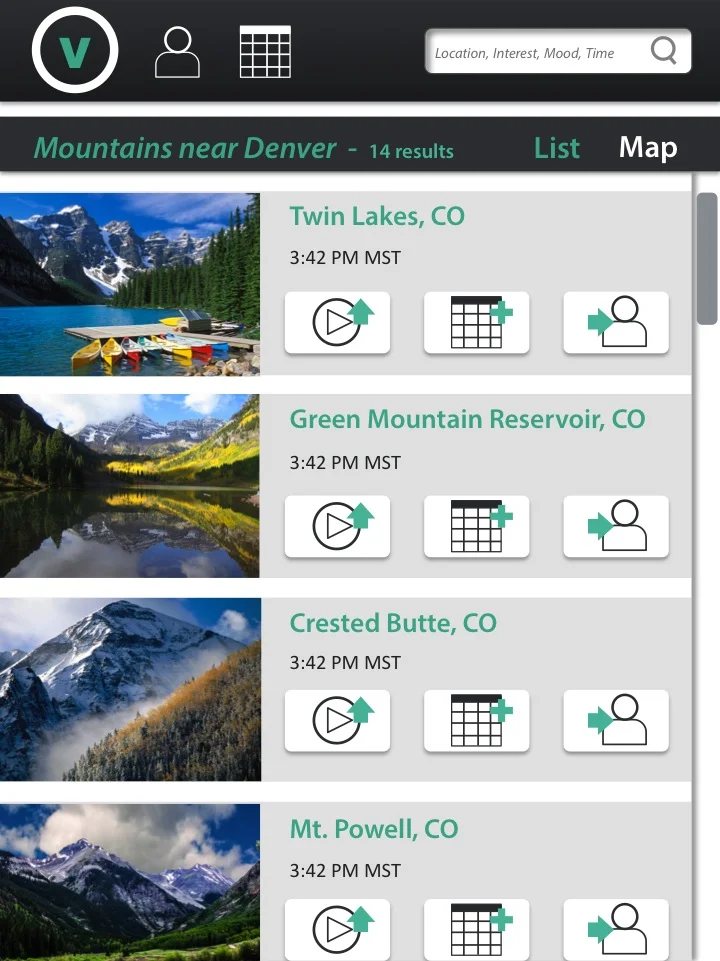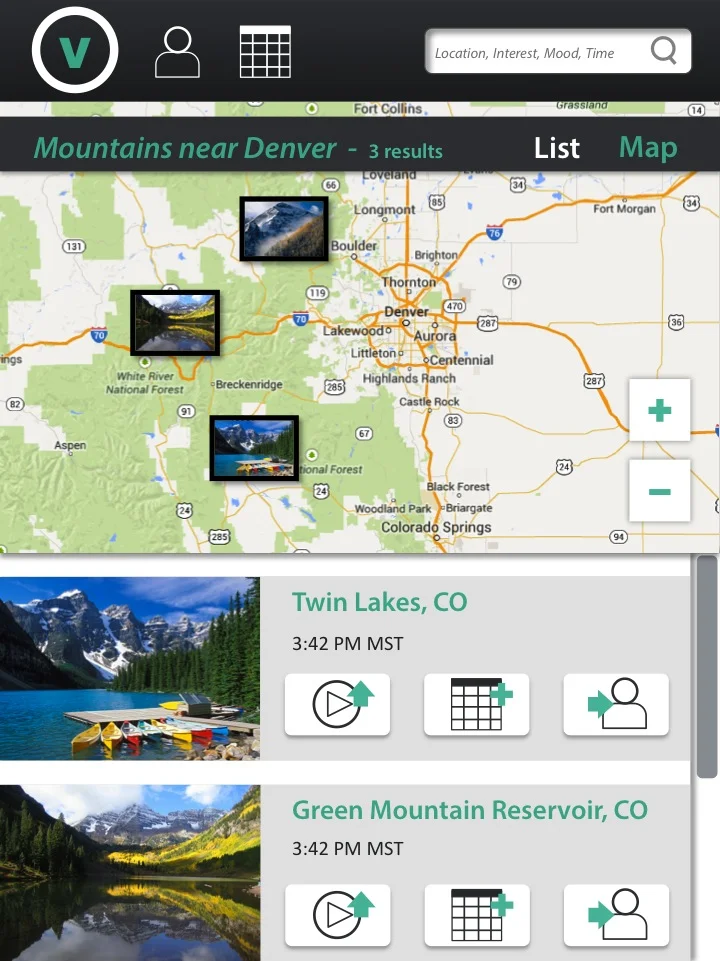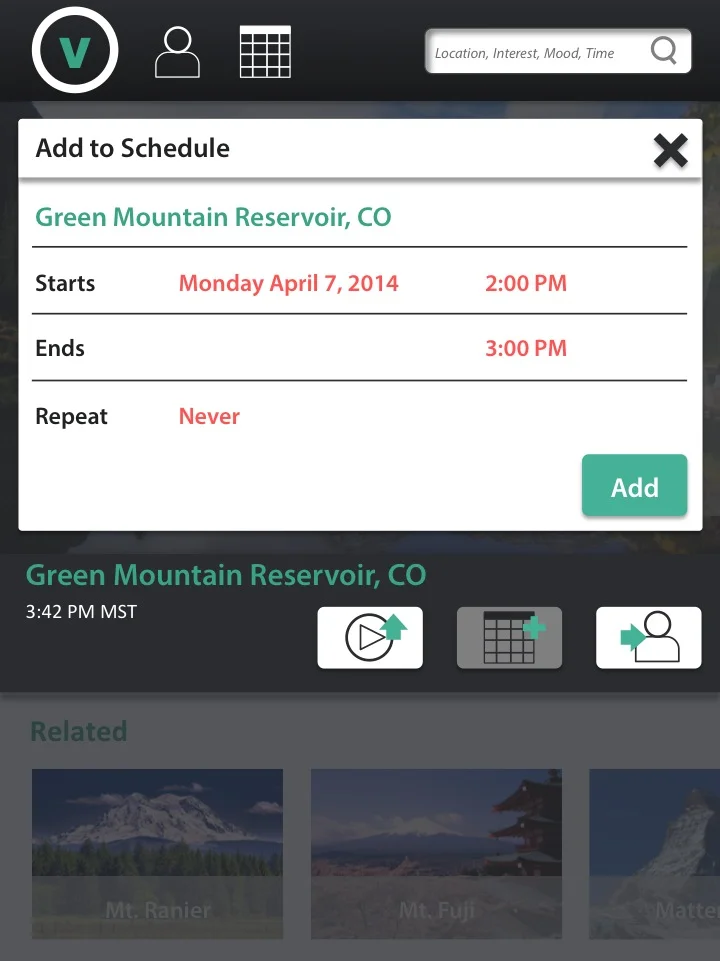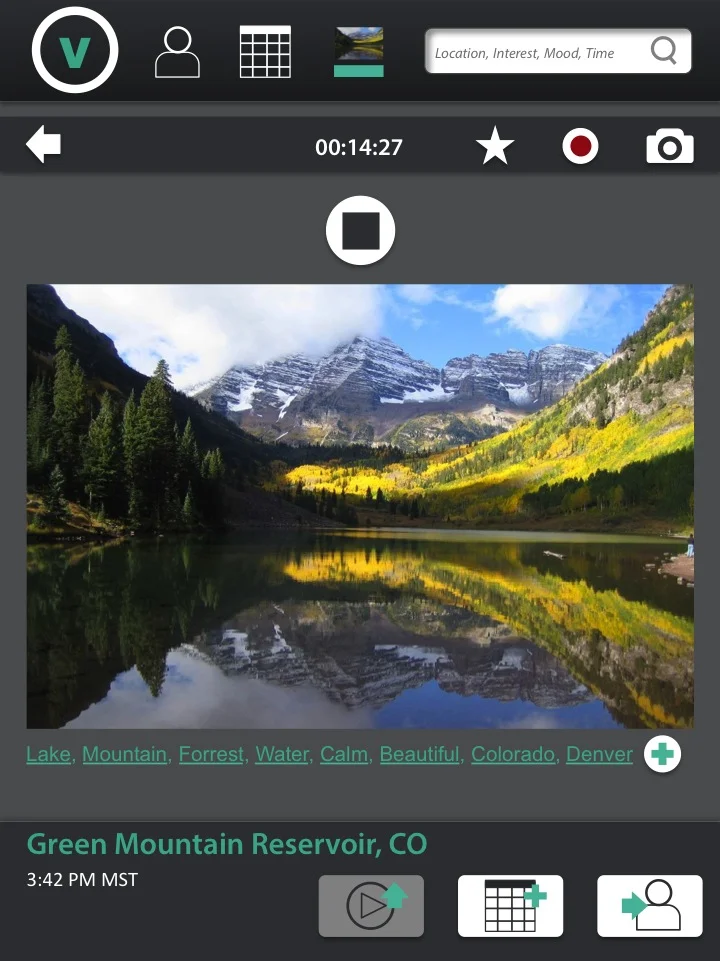Vinduet Control Application Concept screens and brand identity were developed for an iPad Air. The control application is to be used in conjunction with a wall mounted 4K flat screen television. Users can access real-time views of locations from around the world to be streamed directly onto the television. Users have the ability to browse locations, share views with friends, and schedule views for future dates.
Location Search Functionality
The Vinduet control app highlights the ability to either select a location from a curated list of options which includes Recommended locations based on favorite views in addition to New Destinations and Top Picks. Tapping on the section title can expand each section. Additionally the user can scroll through the selection by swiping to the left or right of each section. The user can also do a more general search in the upper search field, which has prefilled text to convey the functionality of the feature. The top header bar houses the global functions allowing a user to easily find a new location in the search bar, access the home page, profile page, calendar page or currently watching page, from anywhere in the site. At the bottom of the home page are links to an About page, Contact and Help Center. There is also a lock icon. When pressed the app is locked and would require a passcode to reenter. This home screen is linked to the V logo located at the upper left hand corner of the screen.
After searching for a desired view using the main search bar, results are first presented in a list format. Location views are presented in a bar format, with a main location title and location time. The simple layout of the individual location bars is easy to digest, utilizing non-text icons. The thumbnail images are large enough to get a preview of the view. If the user desires a map view, a simple toggle is accomplished by activating the Map text in the second header.
While in the map mode listed results are limited by the view on the map which can be adjusted by pinching the map screen or by using the + and – buttons provided on the screen. Small thumbnail images show the exact location of the views on the map. The user can either tap on the location bar in the list or on the thumbnail image to bring up the Location page.
The location page features a large preview image of the location with a play button overlay in addition to the same location info bar. The consistency in information will make navigating the app simple for first time users. Two tabs are visible on the left and right of the main image. Pulling them out will either take the user to a previous page or to the next result in the list of locations.
Watch Functionality
To select a viewing location the user taps on the main play button in the middle of the location page image or on the play button in the information bar. The user will then be directed to a Watching Now page, which gives the user the ability to return to searching, stop the playback, star the view, record a video, or capture a snapshot. Starring the video will add the location to the user’s list of favorites. Below the main image are location tags, which can be added to by the user and aid in categorizing the view’s mood, to be used in the main search functionality. When a user has selected a location to play, a new icon appears in the main header bar. This icon is linked to the Watching Now page so it is easy for the user to quickly return to the location to take a video or snapshot of the location.
Schedule Functionality
When in the main location page, the user has the ability to select the “calendar +” button. When tapped, a pop-up window appears. The user can then input the desired day and time of viewing by tapping on the salmon pink text. The user can also set a repeat setting if desired. This is an efficient way for users to make schedules without having to leave the location page.
Share Functionality
If the user wants to share the location view with another Vinduet user, all they have to do is tap on the button with an icon that has an arrow pointing to a user while on the location page. Activating this button will bring up a pop-up window, identical to the scheduling functionality discussed previously. The task flow is apparent because of a large area to enter a friend’s name and area to add a message. A conspicuous green button is located at the base of this window screen, indicating the final step of sharing the location.
User Profile
Tapping on the profile icon in the top header accesses the user profile page. The layout of the page utilizes a consistent second header bar with three main icons on the left and a Personalize button on the right. The three stripes indicates the main profile home which houses Recently watched locations, Favorites and Most Watched. Swiping left or right to scroll through locations or tapping on the section title allows the user to see all locations in that given field.
From the main user profile page the user can access their image/video gallery by selecting the icon with a grid of four squares. This gallery is organized hierarchically by when the photo was taken. Recent images are shown at the top. Tapping on any image would expand the image for a better view and would also allow the user to change the image name or watch that location live. Swiping down on tab that is visible directly below the second header would pull out a listing of folders, which can be managed directly within that section.
To the right of the image gallery icon is the Messages icon, which is where the user can access shared locations. A small notification circle appears when there is an unread message.
The Personalize button allows users to set personal interests, helping Vinduet recommend locations. This page would be a simple listing of predetermined interests separated by category. The user can easily toggle interests on and off to tailor searches.
Calendar
The calendar page houses the user’s scheduled views. Three view modes are available: Day, Week, Month. The user can easily select the current day by tapping on the salmon pink Today text. To schedule new views the user can either tap on the + icon on the right side of the second header or double tap within the calendar field. To edit or cancel scheduled events the user can tap on any event to pull up its details. The user can then change the day/month/time of the event, the view location of the event or cancel the event. The user can see the full 24hr. day by scrolling up and down within the main calendar field.
User Personas
Jerry - Tech Professional
Jerry is a mechanical engineer for a mid-sized consumer electronics company in the Silicon Valley. He was always into gadgets as a kid and found his progression into the tech world to be very natural. Jerry prides himself on being an early adopter of the latest products and is in touch with his industry’s trends. Jerry’s hobbies include indoor rock-climbing, photography and writing his tech blog.
Jerry is very busy and doesn’t have much time for traveling. When he does take time off, Jerry enjoys researching and learning everything about potential destinations, spending hours online looking at photos and video footage. He will often spend his limited free time exploring foreign lands by searching destinations by geographic location or his interests.
As a particularly meticulous individual, Jerry’s home and work environments are amazingly curated to his personality. His work desk knickknacks are selected to give him inspiration and his home space is designed to reflect his interests in addition to being a sanctuary for him to recharge at the end of a busy workday. Jerry enjoys having friends and family over for causal BBQs and dinner parties, sometimes theming his events to add a fun twist to otherwise average get-togethers.
Stephanie - Office Manager
Stephanie holds a position as office manager for an up and coming advertising agency. She is in charge of all space management, which includes furniture purchases, creating unique work environments for employees and positively expressing the company brand to visiting clients. As an art history major in college, Stephanie takes her job very seriously, always pitching new ideas to her boss.
As part of her position Stephanie is also in charge of curating the company lobby, which is a large space on the ground floor of the building. With an expendable budget, Stephanie plans instillations in their entirety, running her ideas by upper management and the marketing team to ensure that it communicates the company identity in a specific manner.
Stephanie is organized in her work, planning out office modifications months in advance. She likes to research the latest in interior design and appreciates the integration of technology into social areas to aid in creating custom environments based on the latest company projects, time of year or even time of day. As a trademark of her work Stephanie likes to incorporate themes from cities around the world to both express the diversity of her ad agency’s clients and global perspective they take on their work
Laura & Paul - Elderly Couple
Laura and Paul have been married for 41 years. The couple lives in Seattle, Washington and has two children and four grandchildren. As a retired schoolteacher, Laura now spends her time with her friends and Paul, enjoying each others company and staying active around the Seattle area. Paul, a retired architect for a large international corporation used to travel the globe designing office buildings and has been almost every major city at least once. Paul now stays busy sailing, fishing and watercoloring, often selecting subject matter from photos taken over the years.
As once avid travelers, Laura and Paul cherish the many memories they have together in foreign lands. In their late 60s, much of their traveling is behind them and the two look forward to living a more relaxed lifestyle. They love living in Seattle but often get frustrated by the many rainy days throughout the year, wishing they could once again experience the many locations from their travels.
The couple has a limited knowledge of technology. Though both are capable with their iPhones and frequently use their iPads for reading, they often find themselves calling up one of their sons for technical advice. Laura especially enjoys her scrabble application because it reminds her of the real board and can play with her friends from home. Though her online social activity is limited, Laura values the ability to share photos of her grandchildren by simply messaging friends with image attachments.